Running a business can be complicated and stressful. It often involves juggling countless tasks and to-do lists at any one time and is responsible for many a headache. Therefore, a lot of entrepreneurs use mobile apps to help lighten the load across different areas of their businesses. There are apps that can help with project management, social media marketing, networking, payment processing, and more to ease the pressure and ensure your business runs smoothly. This article recommends 15 top apps for entrepreneurs so that you can become a more productive, more efficient, and less stressed small business owner.
15 amazing apps for entrepreneurs
1. Headway — for improving skills
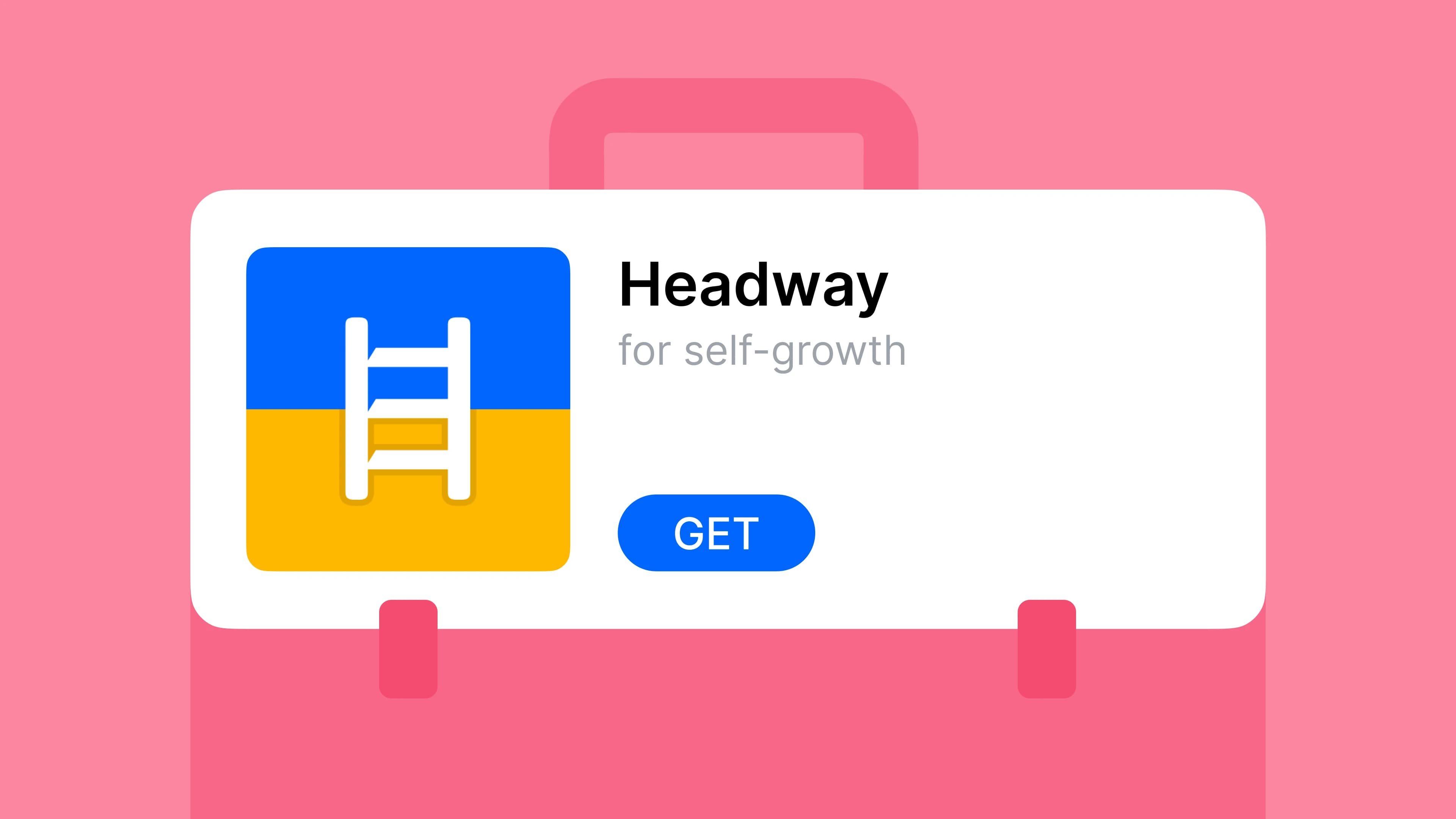
There are millions of entrepreneurs worldwide, so keeping an edge over the competition is important. A fantastic way to do this is to improve your knowledge and work on self-development. However, running a business often involves long work hours, and finding the time to focus on self-growth can be difficult. This is where the Headway app comes in.
The Headway app is a learning app designed to help you grow on the go. You can fit learning into any schedule with our 15-minute audio and book summaries. You begin by customizing a growth plan based on your goals, such as ‘Boost intelligence,’ ‘Become confident,’ ‘Increase productivity,’ ‘Have a successful career,’ and ‘Create wealth.’ Then you can enjoy short summaries from nonfiction bestsellers, daily insights, Challenges, and more to help you reach those goals.
Our subscription-based app also offers corporate plans, making Headway accessible to your business team to boost their skills in an easy and fun way. You receive a personal book collection based on your team’s interests and analytics so you can view their progress. Get ahead of the competition by sharpening your team’s skills and practicing personal development by downloading the Headway app today.
Top tip: Check out our Business blog articles for bestselling book recommendations and tips for running and improving your business.
2. Trello — for project management
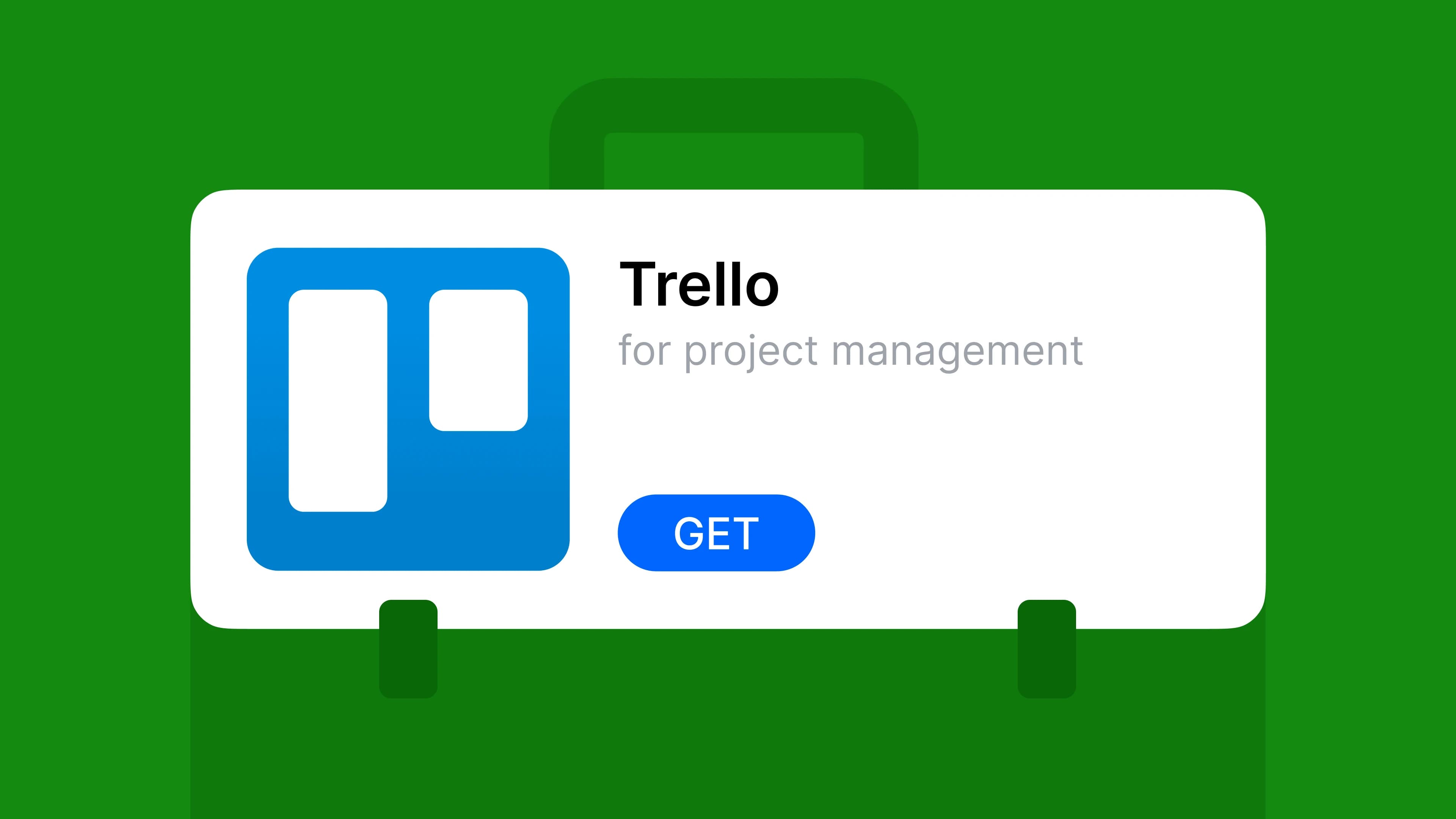
Trello is one of the best project management tools for entrepreneurs. It is a visual tool that helps you organize work, become more productive, and collaborate with your team. With this task management app, you can:
manage different projects and tasks;
use customizable to-do lists, cards, and boards to accomplish more;
add due dates, checklists, and labels to projects;
turn on notifications to keep apprised of updates to tasks;
use it offline, removing the need for an internet connection.
With Trello, you can manage all your business projects digitally. This app is a must-have for your mobile device to keep your tasks clear, organized, and well-managed. While it offers a free plan, Trello’s paid plans offer bonus features better suited to professional teams.
3. Dropbox — for file access and sharing
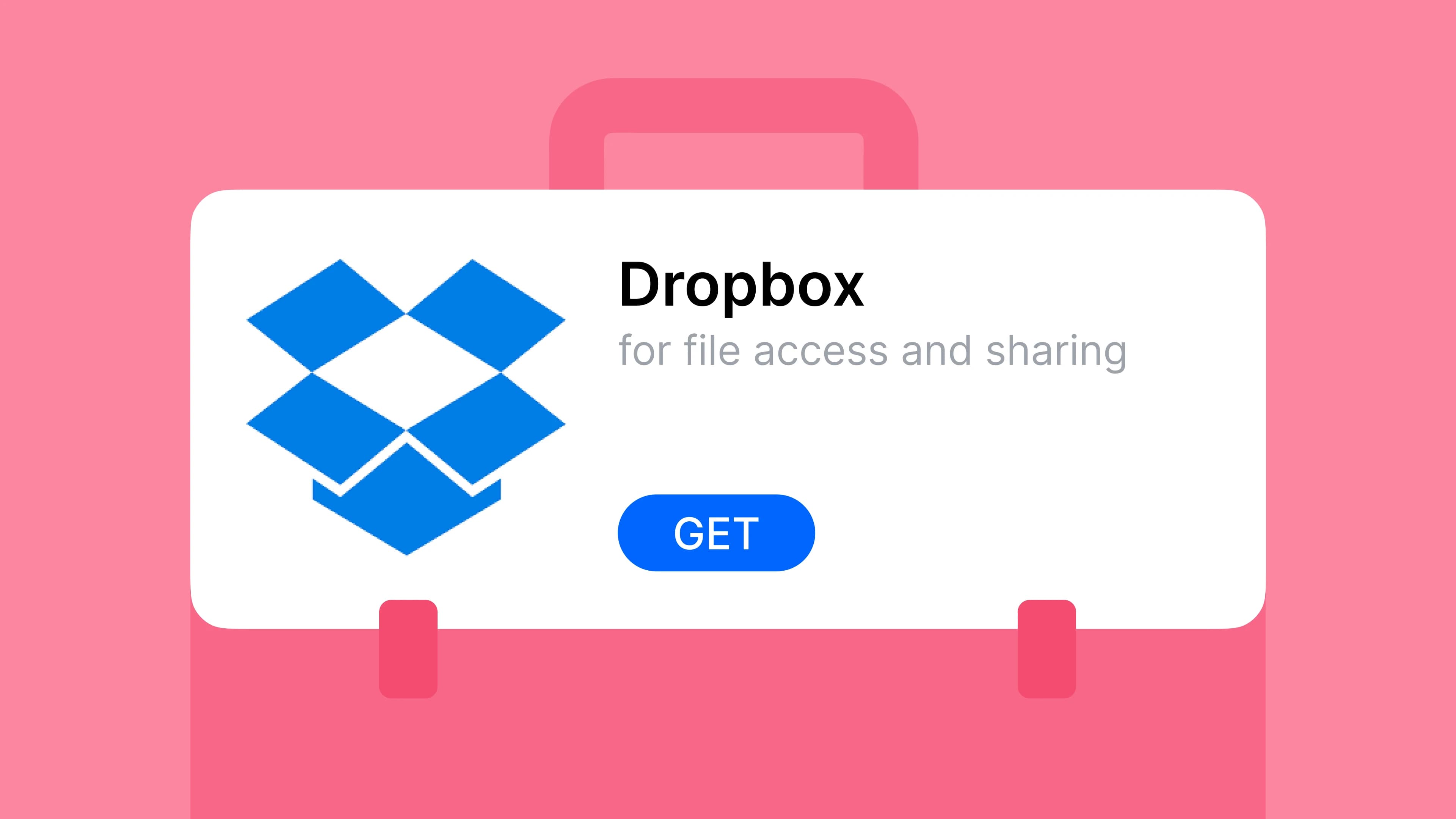
It is vital for businesses to keep important files safe, secure, and backed up. The Dropbox app is used by over 600,000 teams and lets you upload, save, and move files directly to the cloud. You can back up documents, videos, pictures, and other files and access them wherever you are on any device. Key features of Dropbox include:
ability to preview over 175 different file types without the need for specialist software;
sending large files with ease to anyone (even if they do not use Dropbox);
videos and photos uploaded to cloud photo storage automatically from your camera roll, making sharing media files straightforward;
scanning items such as photos, IDs, receipts, and documents with your phone and changing them to PDFs for easy viewing and sharing.
Dropbox has various pricing plans for individuals, teams, and organizations.
4. Mailchimp — for email marketing

Email marketing is vital to business success, as it assists you in making sales, reconnecting with old customers, finding new customers, and promoting your brand. Mailchimp offers a marketing and customer relationship management (CRM) app to help you market and expand your business. With this app, you can:
use contact import tools to find fresh customers;
see reports and insights for campaigns, social media posts, landing pages, and audience growth;
add images into the app to use within your campaigns;
record notes and tags;
receive recommendations to improve marketing efforts;
call, text, and email directly from Mailchimp;
build, adjust, and send email marketing newsletters, campaigns, and automation;
create and publish adverts for Instagram and Facebook;
improve online sales using tools such as abandoned cart automation and actionable insights.
Mailchimp offers a variety of free and paid plans to suit businesses of all sizes.
5. CamCard — for business card scanning
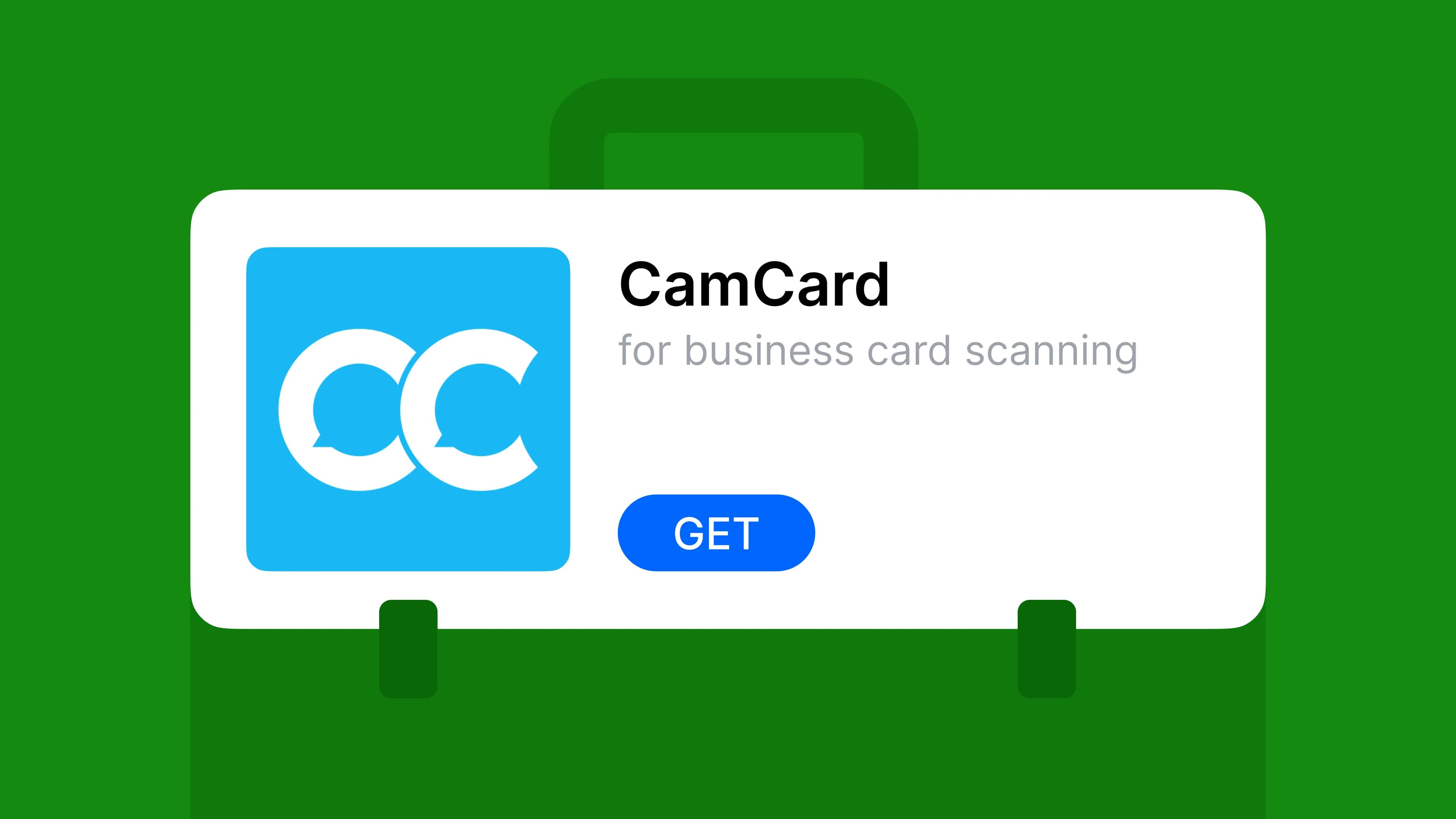
CamCard is one of the most useful apps for entrepreneurs, allowing users to manage and exchange business cards. It is a fantastic way to manage your Rolodex of contacts and stay organized. Features of CamCard include:
scan and store business cards;
add reminders and notes to contacts;
view contact information across numerous devices;
17 recognition languages;
swap e-cards when paper business cards run low;
inform others about yourself through your profile;
receive updates on contacts.
If you upgrade to the Premium account, you can receive extra benefits. These include unlimited scanning of cards, ‘Secretary Scan Mode’ so your secretary can scan cards for you, and the absence of ads.
6. Buffer — for social media marketing

For all your social media marketing needs, consider Buffer. This app lets you easily schedule, create, and publish social media content. Here are some of Buffer’s features:
draft and post content to Instagram, Facebook, Twitter, TikTok, Mastodon, Pinterest, LinkedIn, and Google Business Profile;
schedule posts weeks and months in advance;
Instagram planner for scheduling your posts;
comprehensive yet clear social media analytics, including insights into how well posts perform across different channels;
a ‘Social Media Calendar’ so you have a simple view of all content scheduled.
Buffer offers several price plans, including a free plan for managing up to three social media channels. This is an essential app if you are looking to manage your social media marketing campaigns efficiently.
7. Pocket — for capturing content
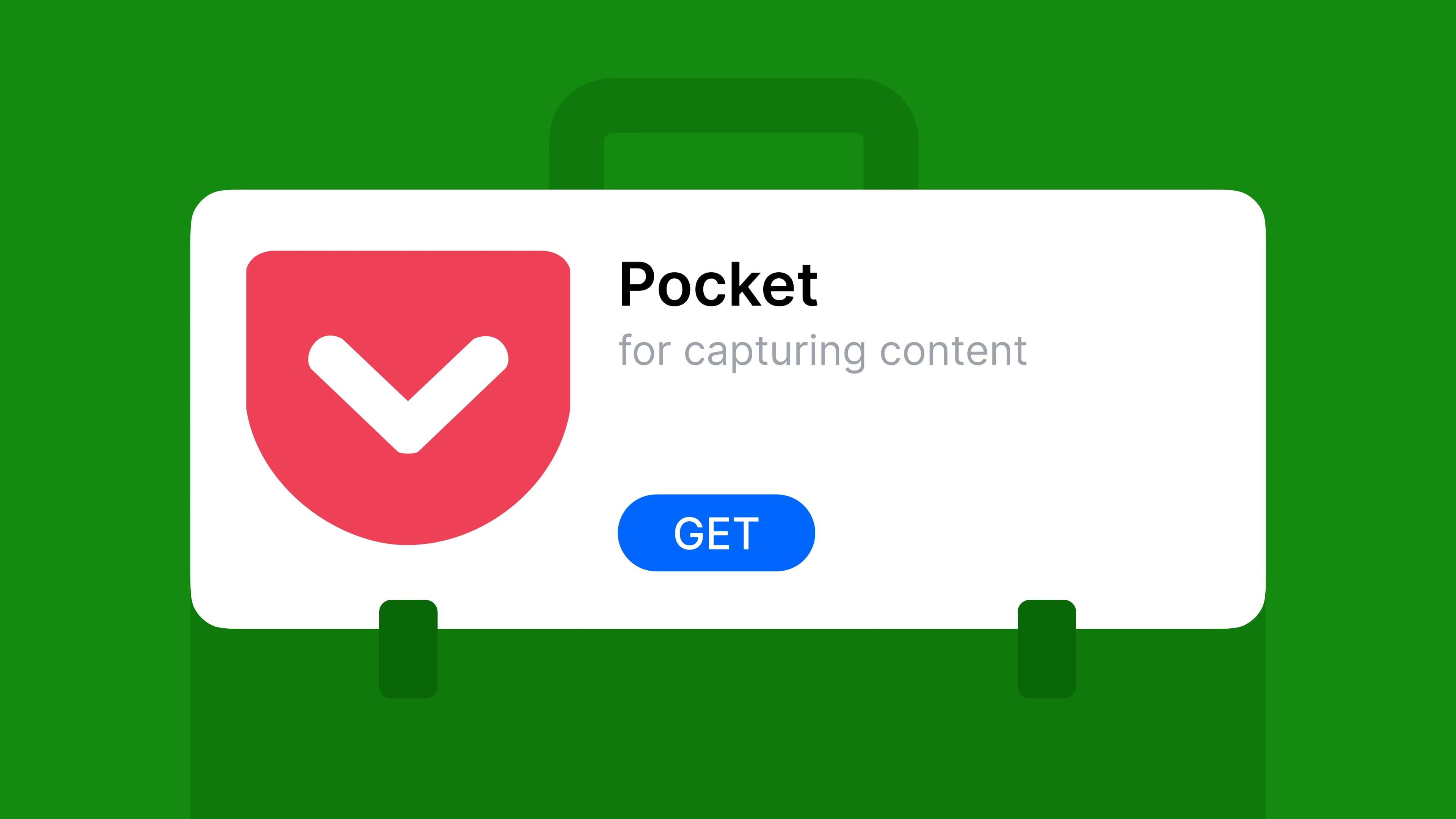
Pocket is a great way to save content that matters to you. You can save articles, sports, news, stories, and more from any device to read, listen, or watch on the app. Here are some of the things you can do with Pocket:
capture the latest content, such as from Business Insider, BBC News, New Yorker, Washington Post, and BuzzFeed;
experience a calming reading experience with dark themes, a comfortable layout, and a personalized display;
listen to any content so you can absorb knowledge whether you are exercising, commuting, or relaxing;
offline reading;
view estimated reading times;
find new content you may have missed.
Pocket offers a free plan as well as a Premium version with extra features, such as a permanent library of saved content and premium fonts.
8. LinkedIn — for networking

LinkedIn is one of the best apps of all time for budding entrepreneurs. This app is fantastic for networking, messaging and keeping updated with the latest news from your industry and contacts. The LinkedIn app includes the following:
notifications on the latest news, conversations, and potential opportunities;
a profile that acts as a digital resume where you can include your experience and achievements;
ability to add friends and colleagues to your network, view their updates, and get in touch;
notifications on topics and companies you have an interest in;
option to leave comments, share articles, and impart knowledge with your network;
job recommendations that you can apply for in the app.
LinkedIn is a great app for improving your professional reputation, connecting with your network, and sharing your business knowledge with others. While you can use this app for free, consider selecting a Premium plan for enhanced features. These include ‘Recruiter Lite’ for finding new employees and ‘Sales Navigator’ for expanding your leads and clientele base. LinkedIn is, without a doubt, one of the best apps for entrepreneurs.
9. DocuSign — for document signing

If you need to safely send and sign electronic agreements for your business, check out DocuSign.With this app, you can get signatures on forms, contracts, waivers, lease agreements, PDFs, and more with ease. Features of DocuSign include:
ability to create your digital signature from your chosen device;
upload documents via Google Drive, Dropbox, email, and more;
send and track agreements;
in-person and remote signing support;
support for many document formats, such as Word, Excel, JPEG, and PDF;
legal, secure, and encrypted signing functionality.
You can use this app for free if you only wish to use DocuSign for signing documents. Otherwise, several paid plans have added capabilities such as reusable templates, team reports, and customized branding. For an entrepreneur, DocuSign is one of the best apps to have on your phone.
10. Toggl Track — for time tracking

Toggl Track is a time management app to monitor your time, whether you are a solo entrepreneur with an expanding number of clients or a growing team looking for a great way to track time and projects. With Toggl Track, you can:
use automated tracking;
monitor daily activities across different platforms;
view detailed insights to help you improve your workflow;
use on desktop, browser extensions, mobile, and web applications.
Teams, as well as individuals, can use this app. If you are a solo entrepreneur, you can keep tabs on the time you spend working on various client tasks. If you manage a team, you can easily track how team members spend their time and use this information to improve productivity and streamline work processes to benefit your business. Toggl Track’s free plan is available for up to five users.
11. Dashlane — for password management
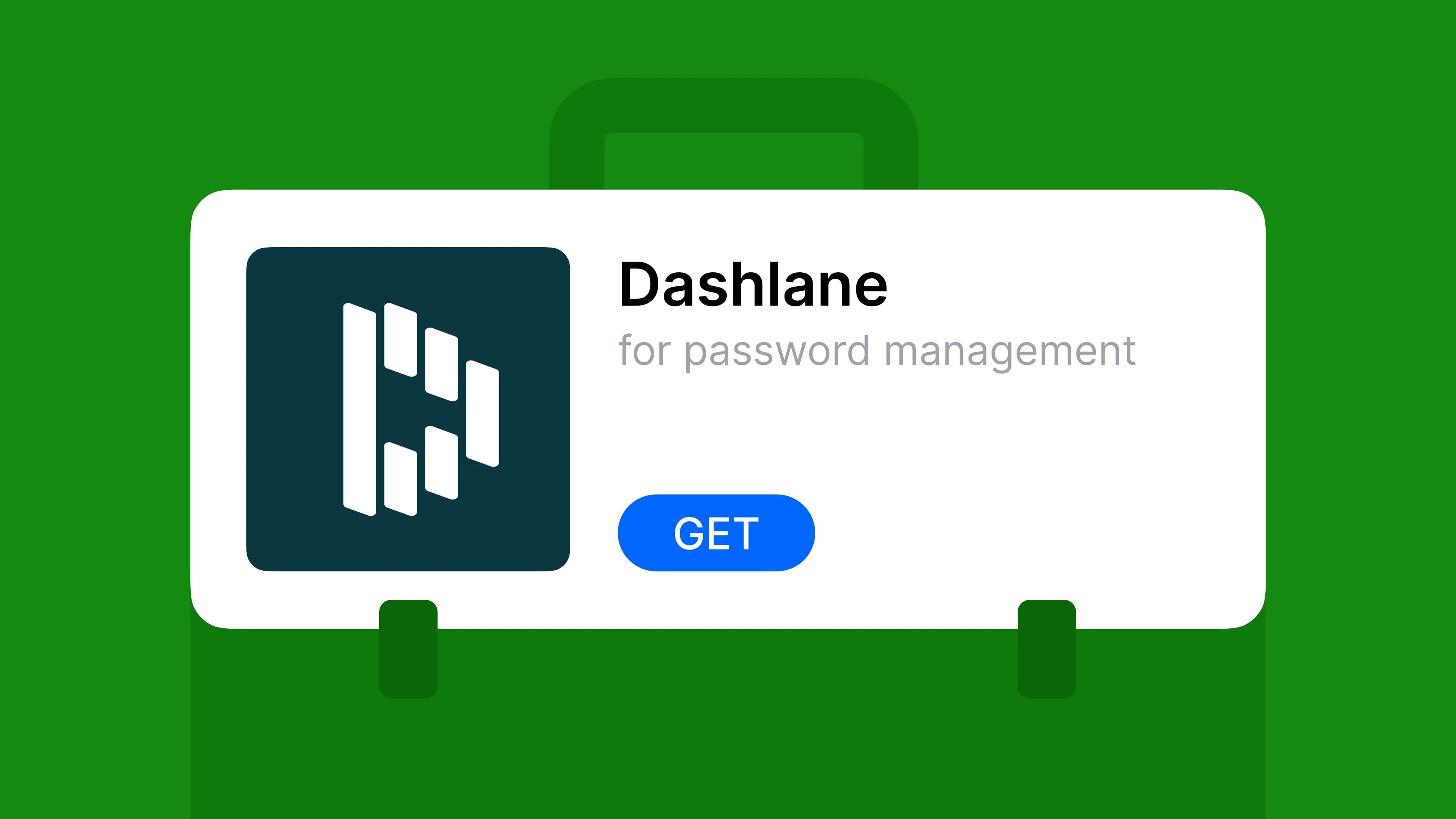
If you struggle to remember your passwords, Dashlane is the app for you. Dashlane is a password management and storage app used by thousands of businesses worldwide. Key features of this app include:
a ‘Password Generator’ for making secure passwords;
a ‘Password Changer’ usable in one click;
safe password sharing;
store an endless amount of passwords with access from any device;
data synced automatically to every device;
autofill usernames and passwords on all sites;
secure personal information such as credit card numbers, IDs, and important addresses;
alerts about data breaches and hacks.
Dashlane has plan options for both personal and business use.
12. Square Point of Sale — for payment processing
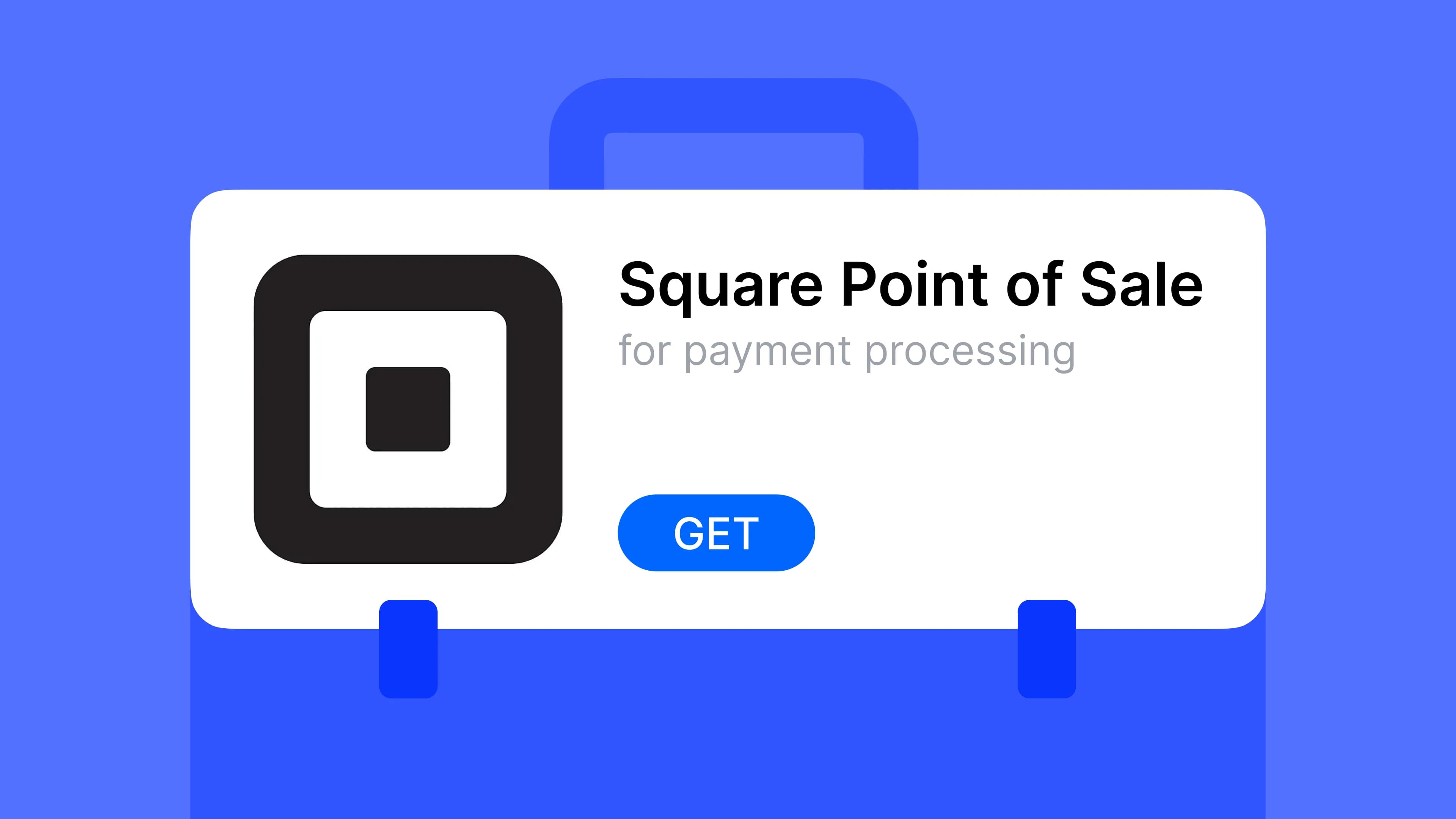
An entrepreneur should use a payment processing app to simplify the selling process. Square Point of Sale is an excellent choice as it lets you sell in person or online. Special features of this free software include:
options to use with a ‘Square Reader’ for chip and contactless payments using Apple Pay, QR codes, EMV chip cards, and payment links.
in-person payments are taken with your phone by enabling ‘Tap to Pay’;
invoice sending and tracking within the app;
fund transfers within one to two business days;
monitor live sales and inventory;
view your company’s analytics;
give discounts and refunds;
manage employees and items;
customizable POS;
Cash App payments are accepted.
Square Point of Sale software is free to use, and you pay a per-transaction fee only once a payment has been processed.
13. TripIt — for travel planning
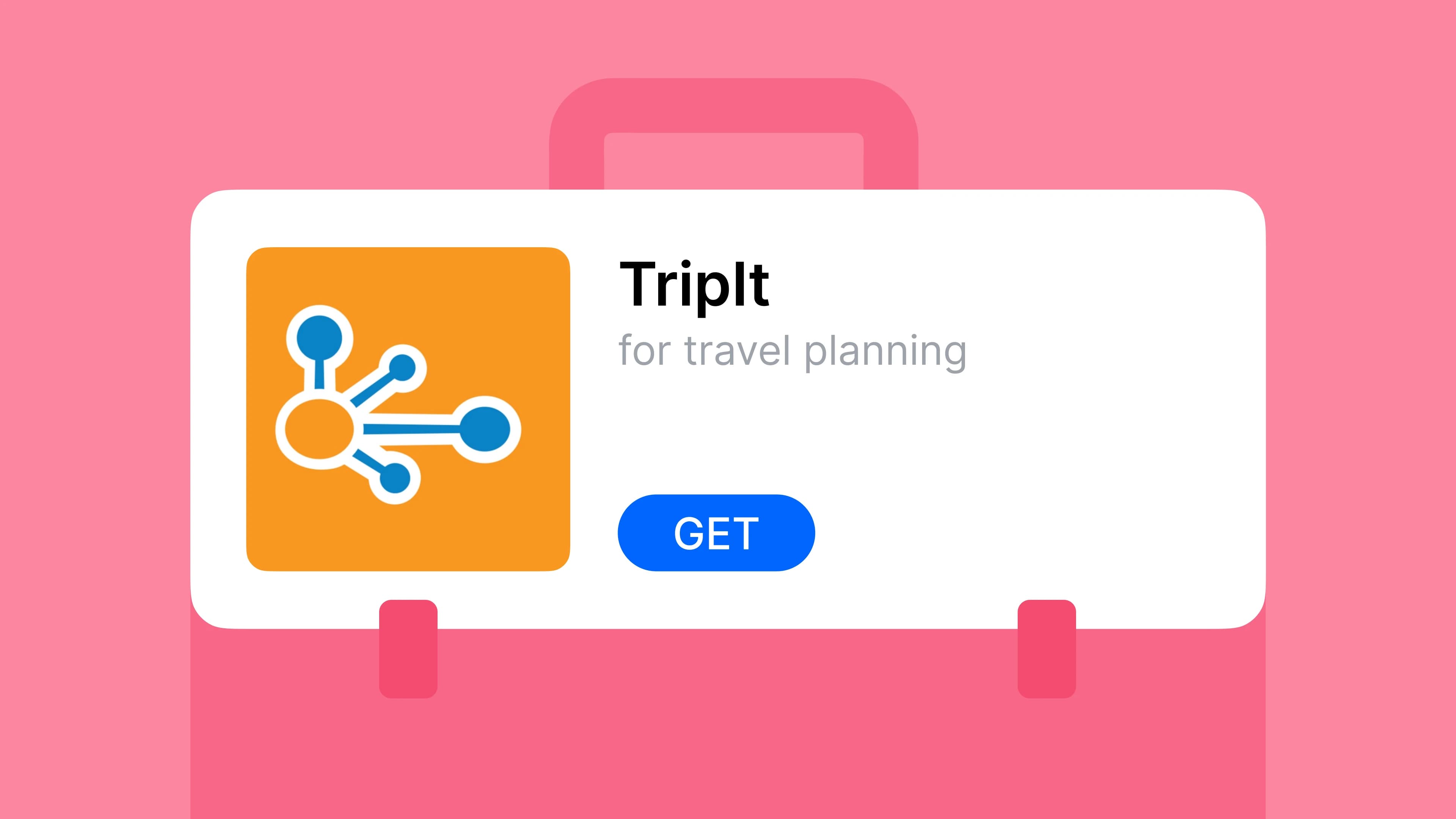
As an entrepreneur, you probably travel often for conferences, pitches, and meetings. With TripIt, you can plan your journeys and organize your itinerary. Here are some key elements of the app:
forward a travel plan to ‘plans@tripit.com’ to automatically add to your itinerary;
share your travel plans and sync them to your calendar;
plan your trip on Apple Maps or Google Maps;
important details about travel and reservations, such as flight times and hotel confirmation numbers, available offline;
transportation suggestions between two locations;
add boarding passes, PDFs, digital passport QR codes, photos, and anything relevant to your itinerary.
If you choose TripIt Pro, you can access extra benefits, such as check-in reminders, airport navigation, and real-time flight status notifications.
14. TapeACall Pro — for call recording

Entrepreneurs conduct many meetings and conversations over the phone. A call recording app is a great idea to ensure you never miss an important detail. TapeACall Pro lets you securely record any phone conversation, whether a conference call, interview, or pivotal business meeting. This invaluable app has numerous features, such as:
records incoming and outgoing calls;
ability to download recordings;
no time limit on recordings;
almost 100% accurate transcriptions of conversations;
unlimited number of recordings;
you can upload them to platforms such as Dropbox and Google Drive;
you can share recordings via Twitter, Facebook, and SMS;
labels available for easy referencing;
playing recordings in the background.
TapeACall Pro offers a choice of subscription-based plans. With this app, you need never miss a word again. When using this app, it’s a good idea to get the other speaker’s permission before recording them to ensure there is mutual consent.
15. Headspace — for meditation
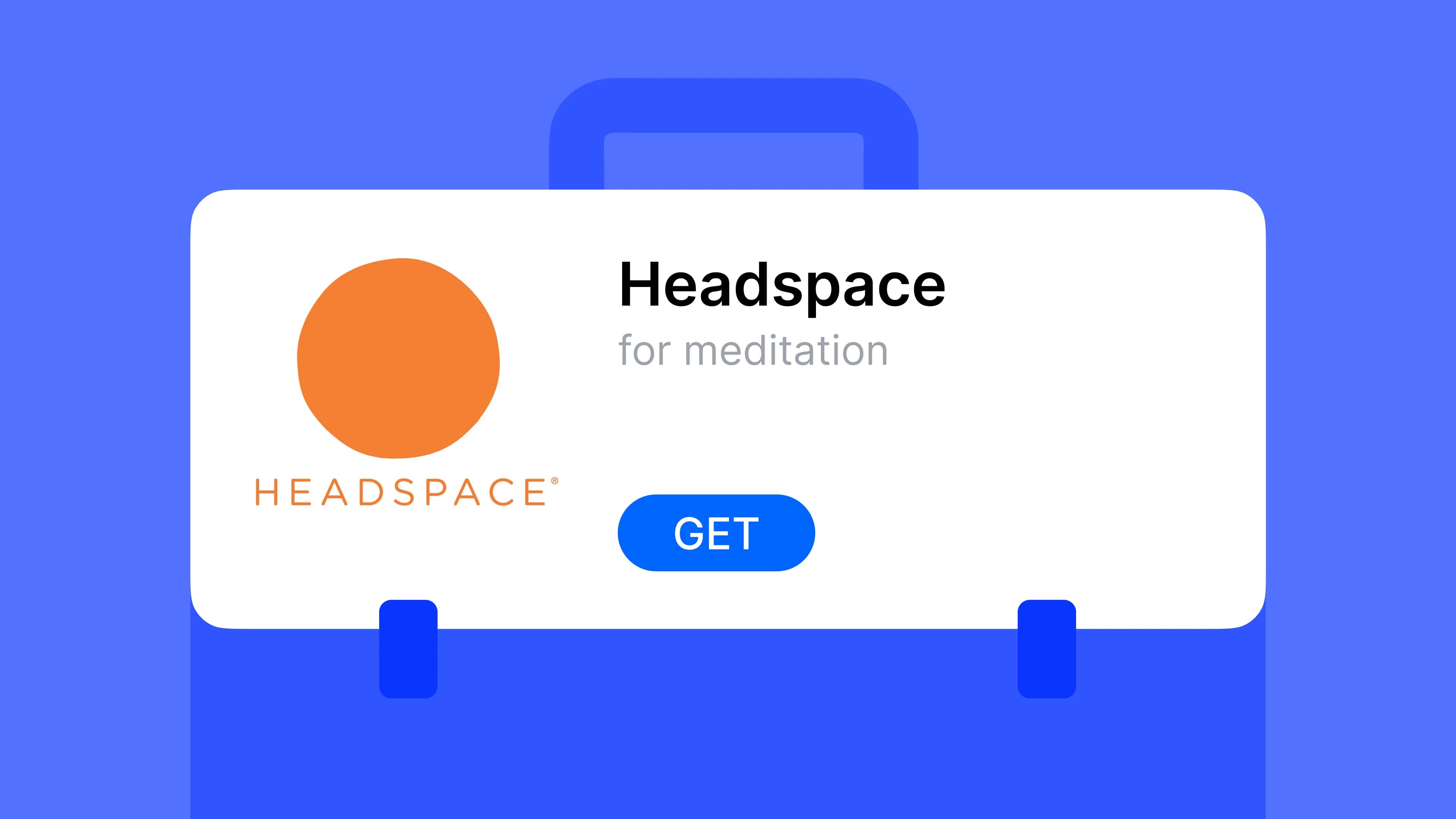
It can be easy to get swept away by the stress of running a business. Therefore, an app that helps you relax is a great way to keep you grounded. Headspace is an app offering daily meditations and mindfulness to help you sleep better, live a less stressed life, and ultimately be happier. Elements included with this app are:
mindfulness exercises and guided meditations;
breathwork to help you de-stress;
three-minute mini-meditations for a quick break;
sleep sounds to help you drift off to peaceful sleep;
‘Mindful Minutes’ to monitor your progress;
customized recommendations according to your app activity;
music to assist with focus and productivity;
workouts such as guided runs and yoga;
live group mediations;
fitness courses.
Headspace offers a free trial of its services so you can test it out before committing to a subscription.
Enjoy fun and easy growth with the Headway app
Make the most of the apps in this article, so you can refine work processes, keep organized, and ultimately become a better and more efficient entrepreneur. However, the first app you should go check out is Headway. We offer fun and easy learning, provided in concise 15-minute audio and book summaries. There are also visual explainers, Challenges, daily insights, and more to help you expand your knowledge.
Refining existing skills and learning new ones is key to growth, both professionally and personally. Download the Headway app to grow on the go and become a more successful entrepreneur.
FAQs
How do I meet other entrepreneurs online?
Numerous apps allow you to connect with other entrepreneurs. LinkedIn (number eight on our list) is fantastic for networking and making new connections.
Do small businesses need an app?
No matter the size of your business, it can benefit from apps. For instance, Headway can help you expand your knowledge, Trello helps you manage projects, Dashlane offers efficient password management, and Square Point of Sale processes payments.
What social media do entrepreneurs use?
Platforms like Facebook, Twitter, Instagram, TikTok, and LinkedIn work well for businesses.
What are some other apps for entrepreneurs to boost productivity and manage business effectively?
For entrepreneurs in 2024, having the right apps can significantly enhance productivity and business management. Essential productivity apps for both Android and iOS include Evernote for note-taking and organization and Slack for instant messaging and team collaboration. Startups can benefit from Asana for project management and setting reminders, and RescueTime for tracking productivity. Canva is excellent for creating business visuals while accounting software like QuickBooks helps manage cash flow. Microsoft Docs is vital for document management.






